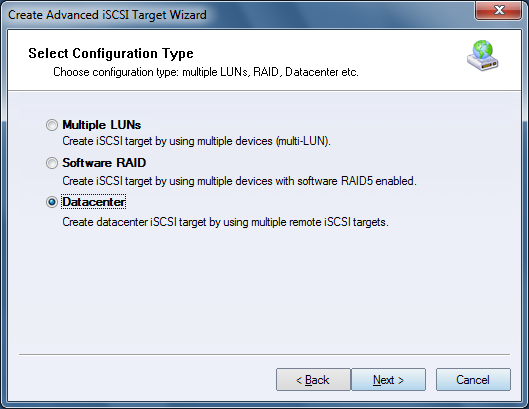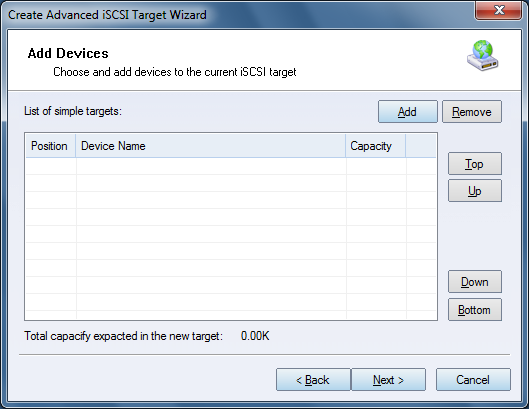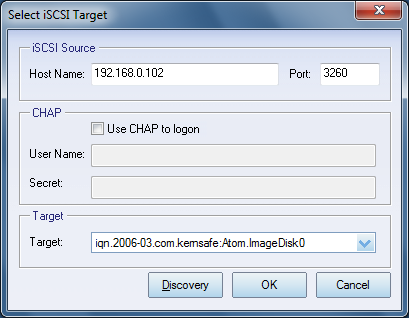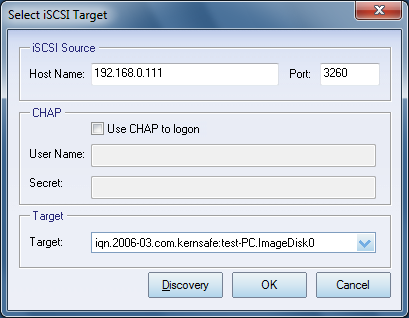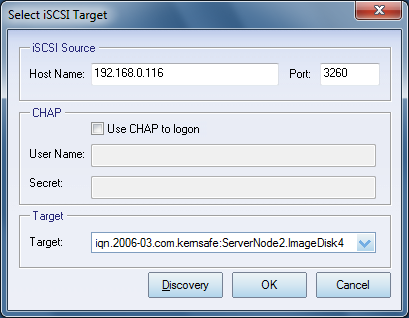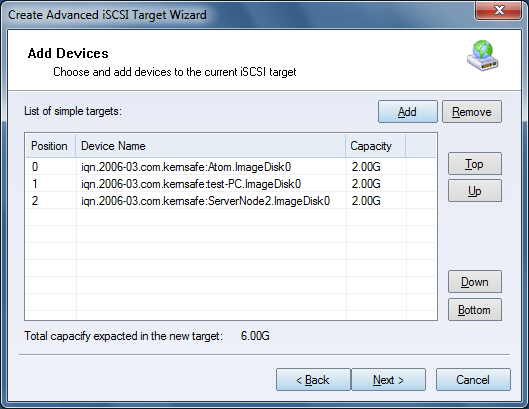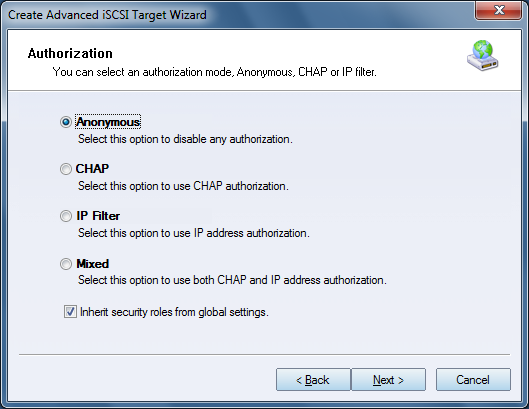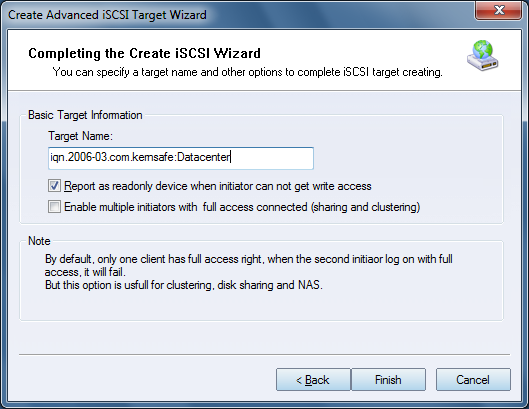| About Datacenter | KernSafe iSCSI SAN User Manual |
|
Datacenter is a new feature in KernSafe iSCSI SAN 4.0 which is a distributed RAID technique achieved by software. Users can create RAID5 with several devices located on different servers. Different from general RAID5, Datacenter can prevent storage from losing when server goes down. Creating a Datacenter Follow the steps below to create a Datacenter: Step 1. Right click Advanced Targets on the left tree menu in KernSafe iSCSI SAN Management Console and press Create Target.
Choose 'Datacenter ' in the Configuration Type window. Step 2. Add separated targets to Datacenter.
Press Add to configure the separated targets.
Enter the Host Name or IP address of the server and click Discovery to
find the target you want to use.
Note: Same as general RAID5, Datacenter also needs three devices at least. Step 3. Set the Authorization Mode.
Select an authorization mode, if you don't know how to it, you can see the
topic
Authorization Mechanism. Step 4. Enter the Target Name.
Press the Finish button to complete iSCSI target creation. | |
SUPPORT
- Forum
- Support Ticket
- [email protected]

- Voice Mail:
- +1 (518) 289-4888